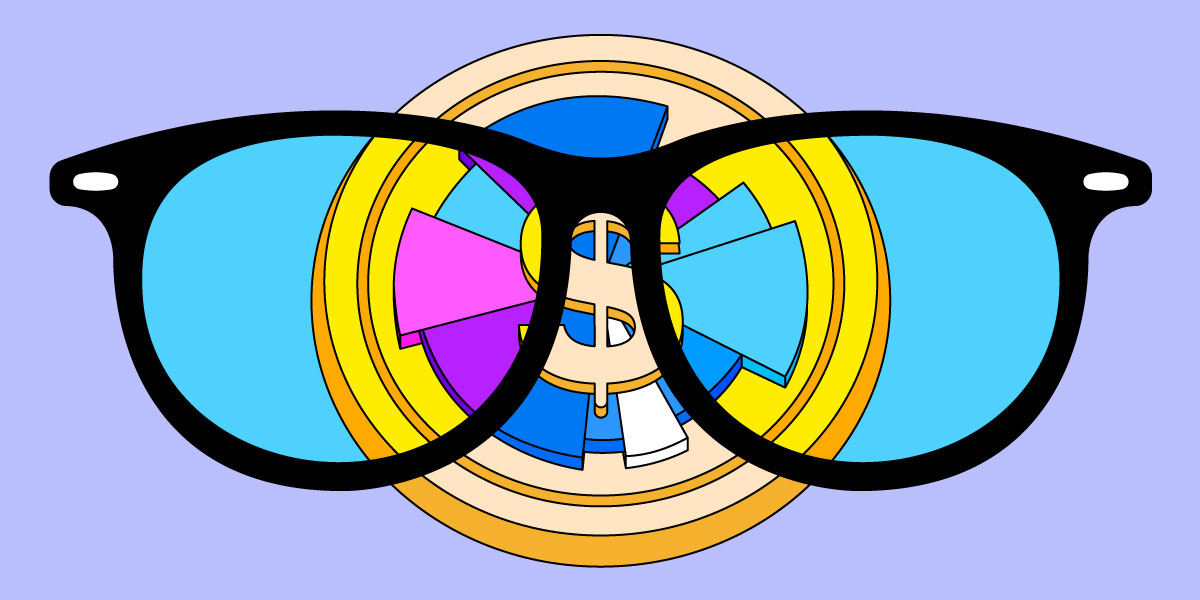
Cashculator truly values inclusivity and accessibility for users. That’s why we have created the Deuteranopia, Protanopia, and Tritanopia themes, specifically designed to support individuals with different types of color vision deficiency, sometimes referred to as color blindness. These themes prioritize high contrast and color differentiation to ensure that users with deuteranopia (red-green color blindness), protanopia (red color blindness), and tritanopia (blue-yellow color blindness) can effectively manage their finances without any visual obstacles. By providing these CVD-friendly themes, Cashculator ensures that financial planning remains accessible to more users, regardless of their visual impairments.
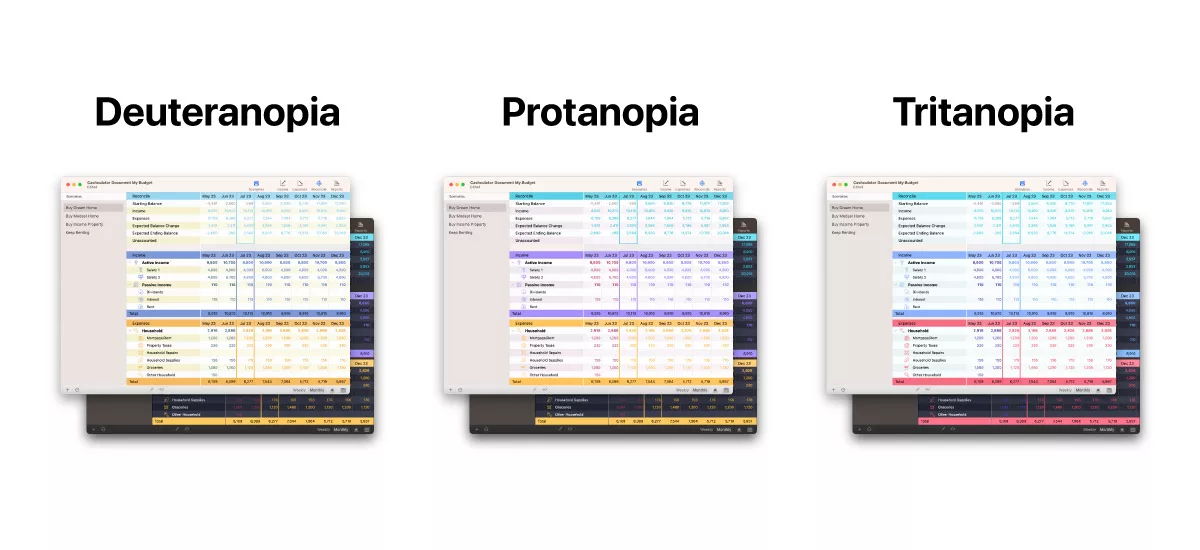
To access the themes, navigate to the menu bar at the top of your Mac screen, click on Cashculator, and select Settings (or just use the Command-, keyboard shortcut). In the settings window, you’ll have the option to choose between Light and Dark appearance, explore various color themes, and even create a custom theme of your own by clicking on Manage Themes. If you’d like to learn more about creating a custom theme, check out this article.
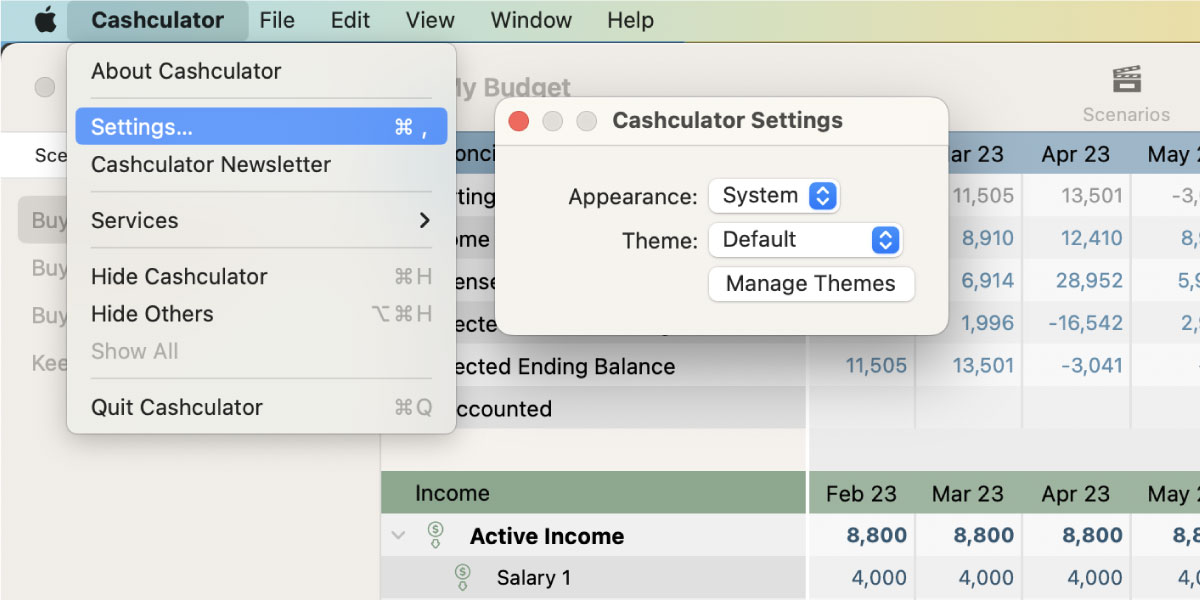
With the introduction of specially designed themes for color vision deficient users, Cashculator improves accessibility for everyone. If you prefer to customize an existing theme or create a brand new one with perfect contrast to suit your eyes, you can find detailed instructions in our helpful article on theme editing.
Ready to take control of your spending?
Wish you could forecast future income, expenses and cash flow? Check out Cashculator — Personal Finance today.
Learn how the program works using the free version, then choose a monthly or yearly subscription to unlock unlimited income and expense categories.
