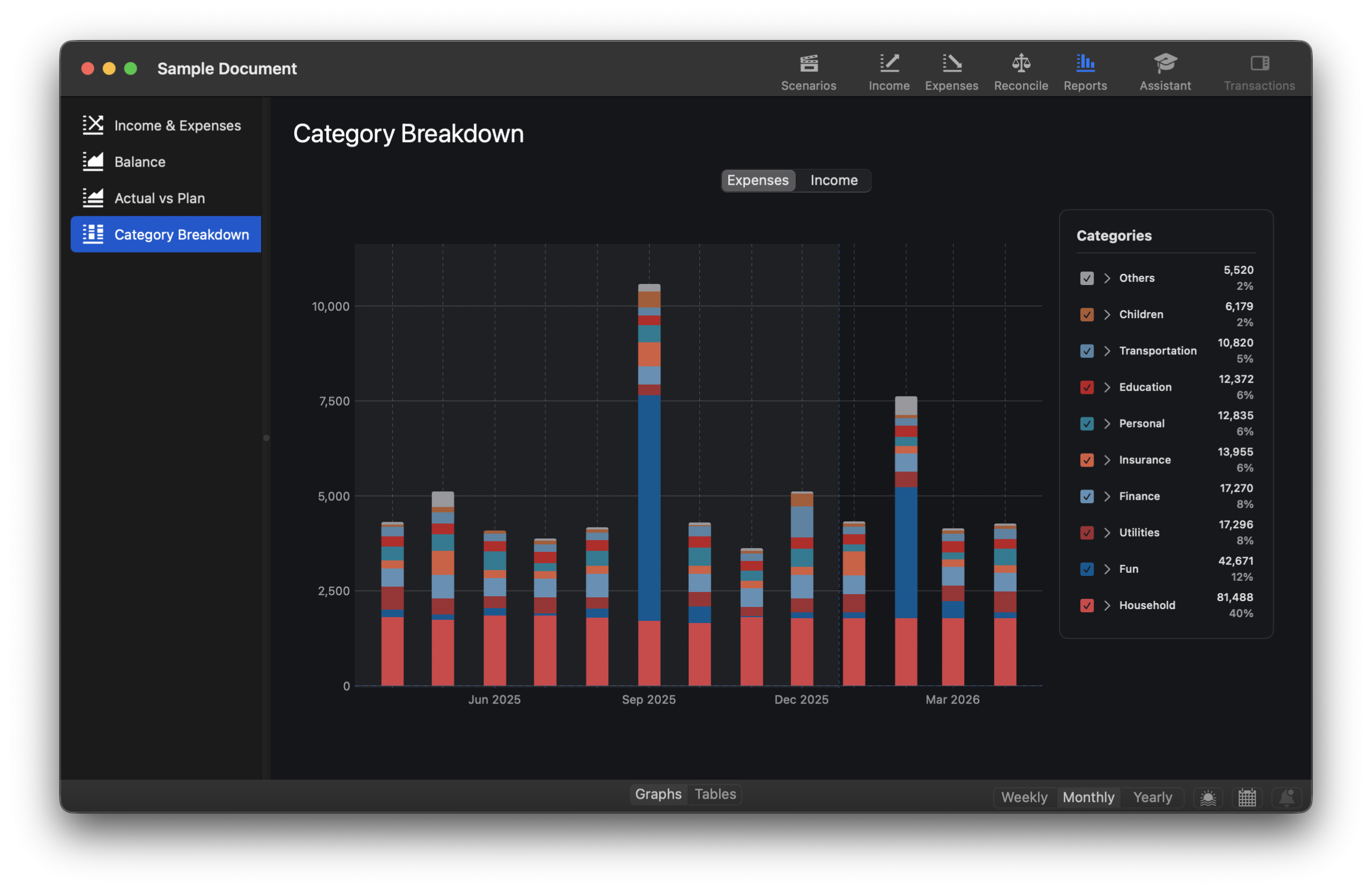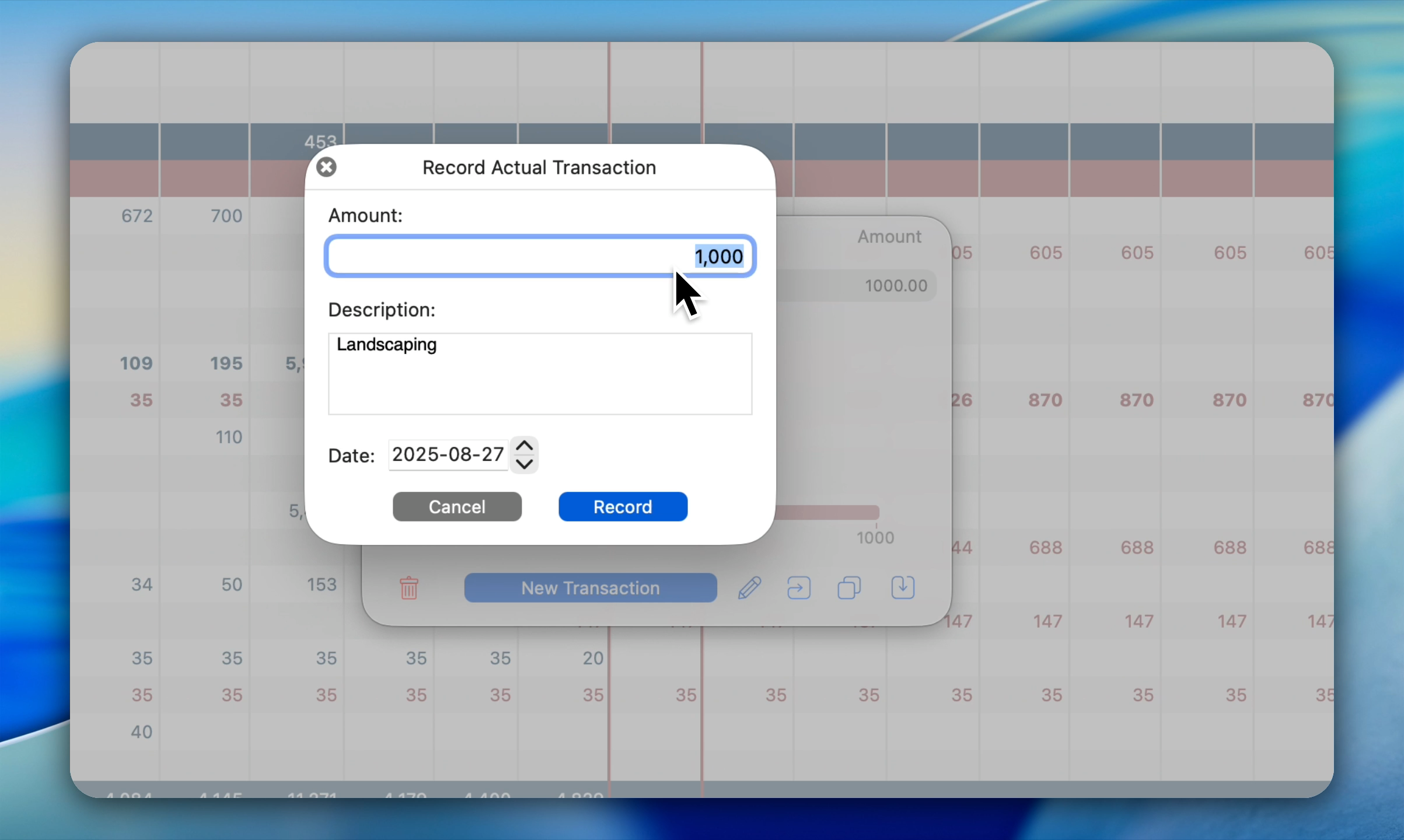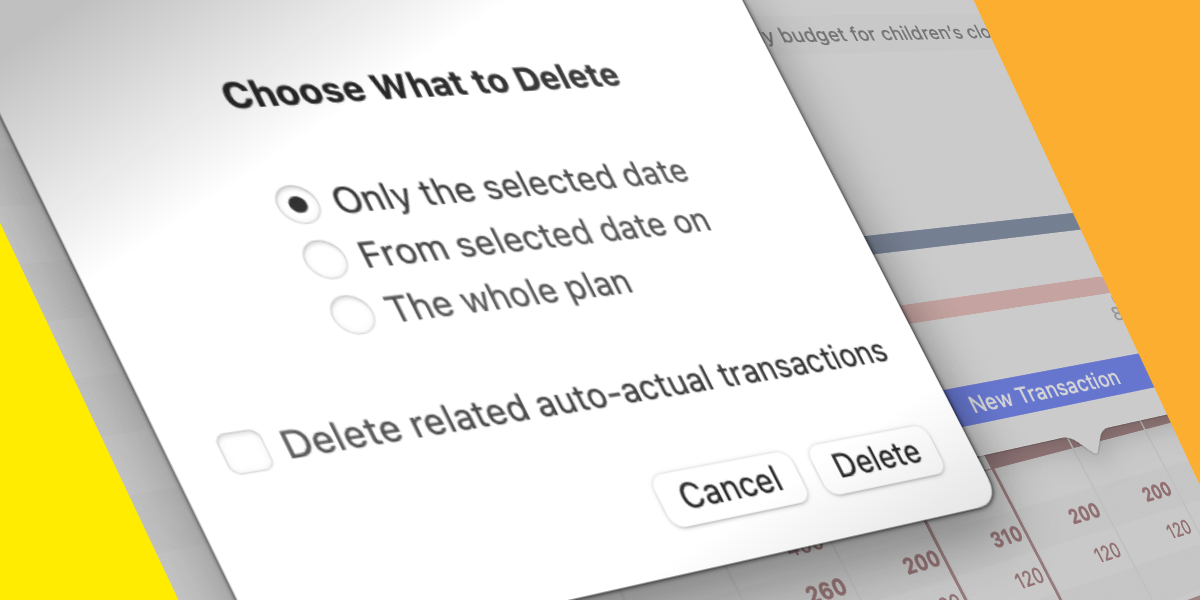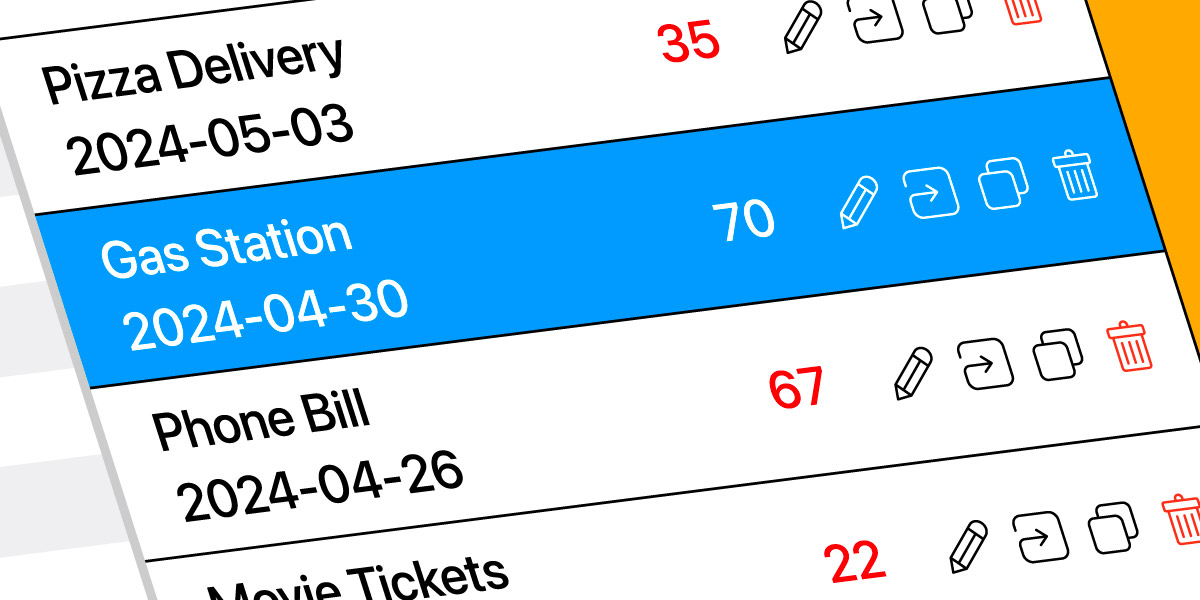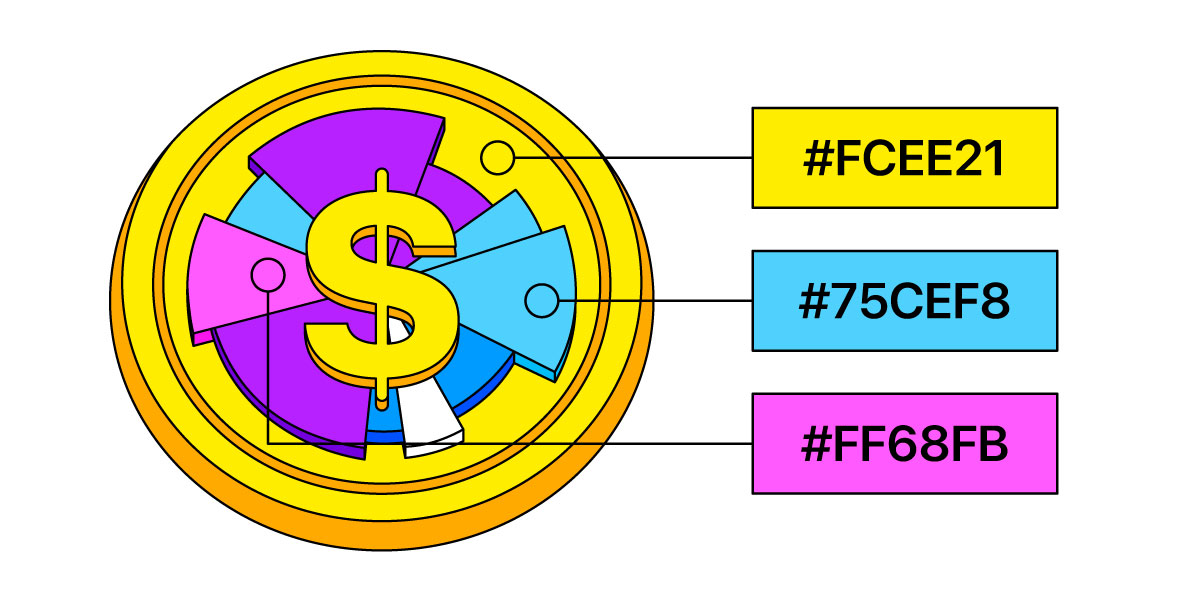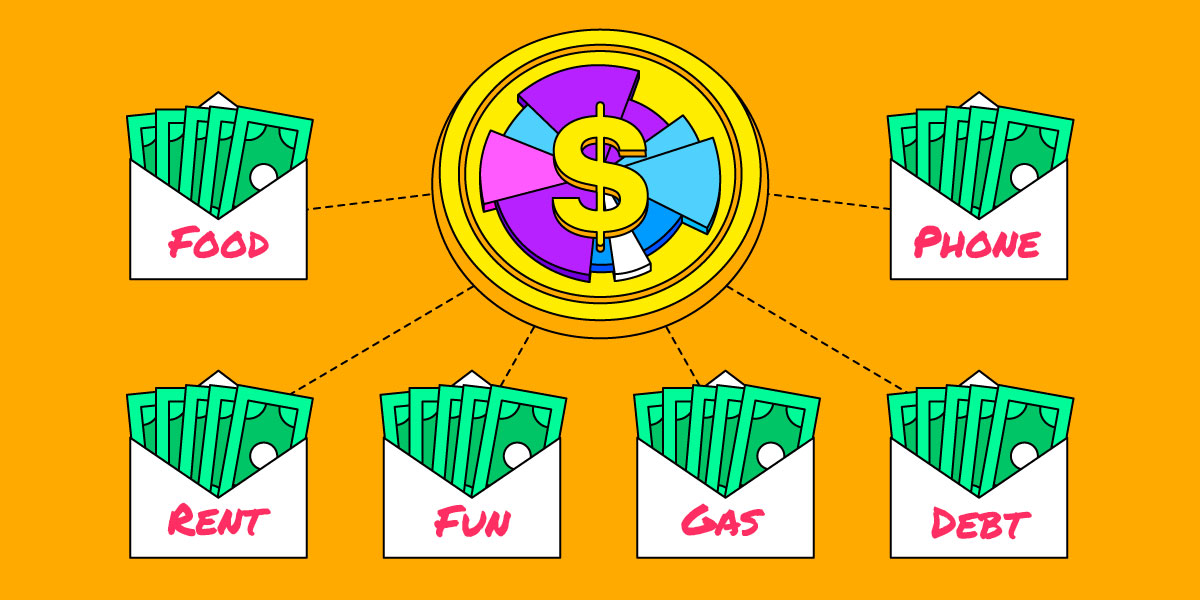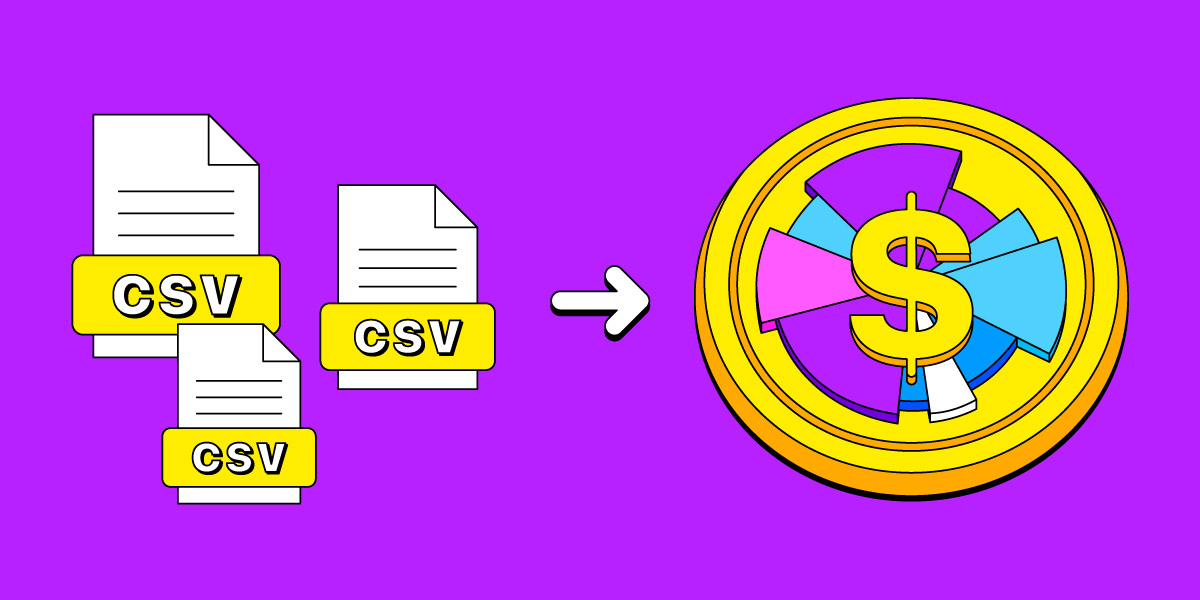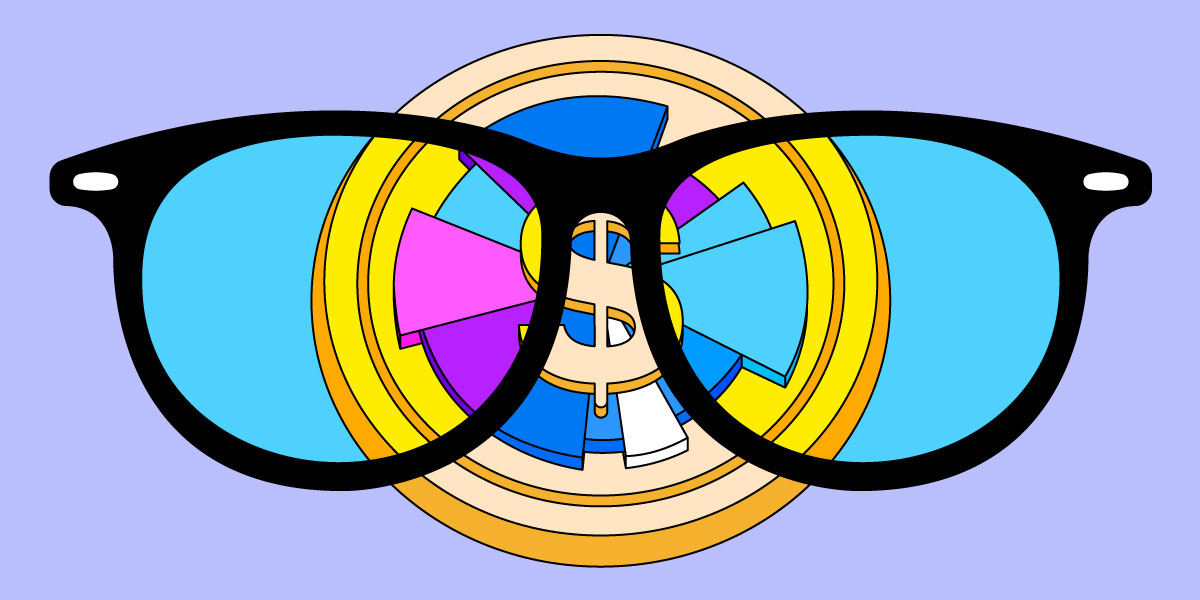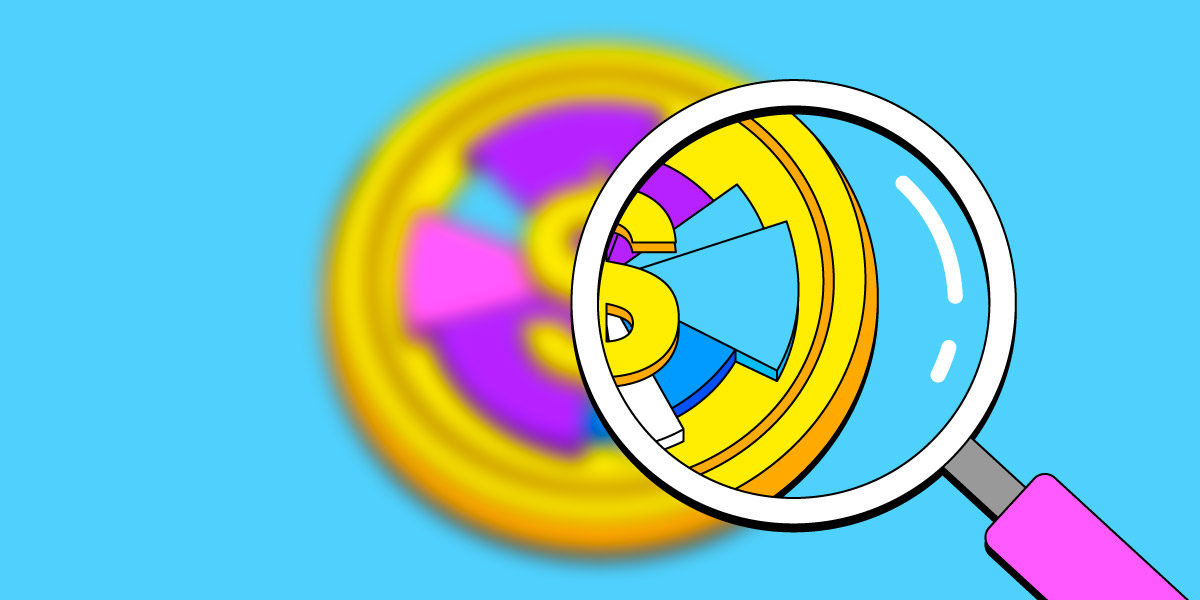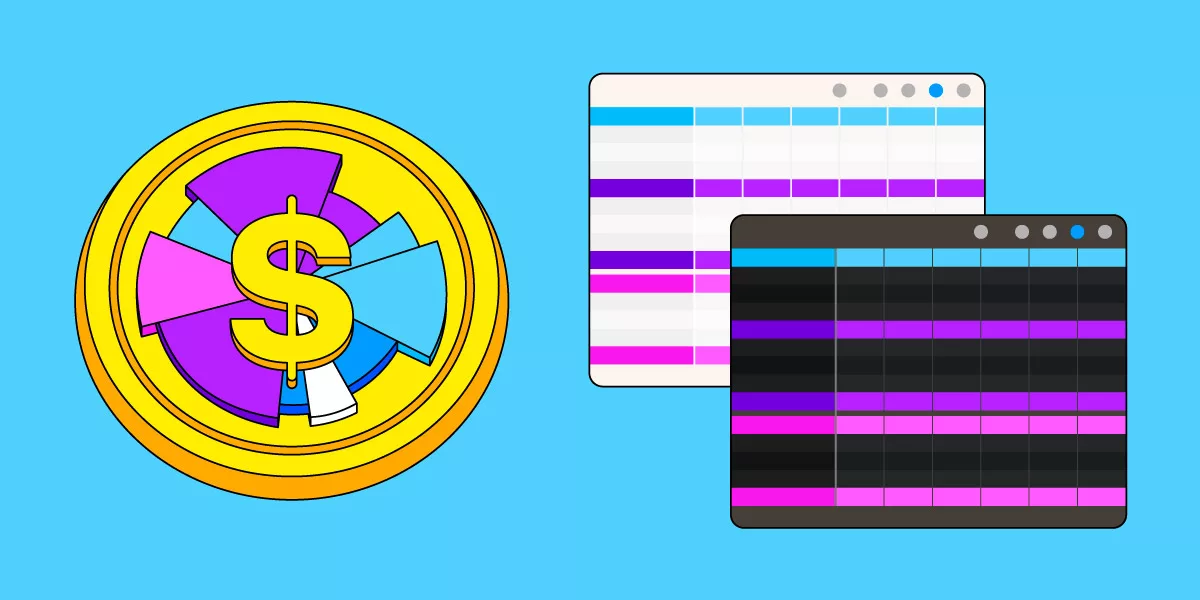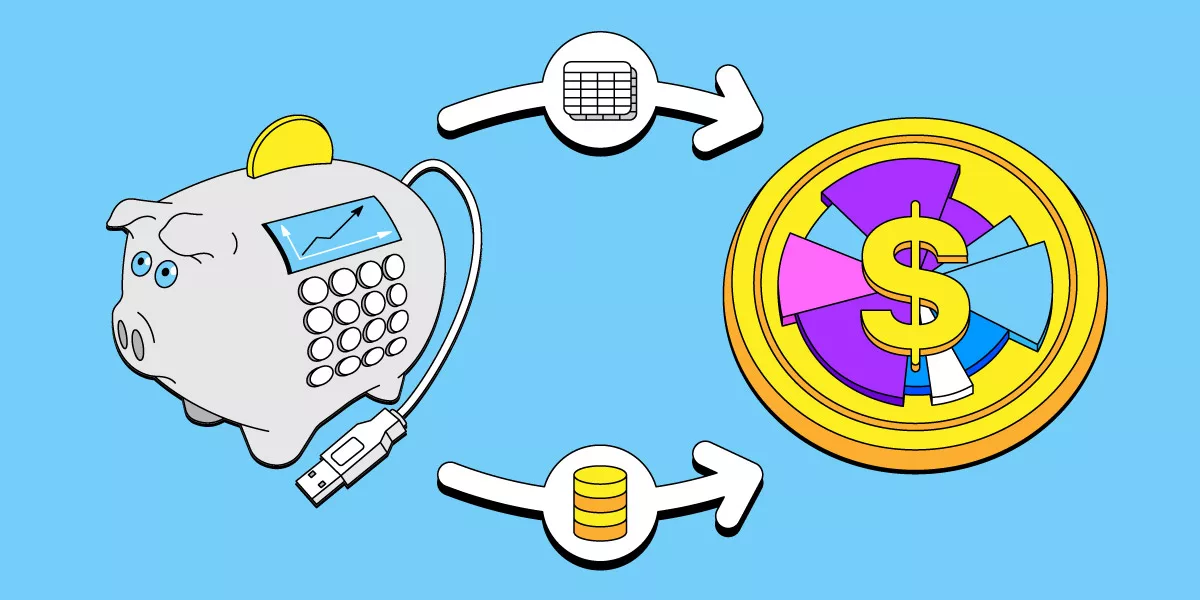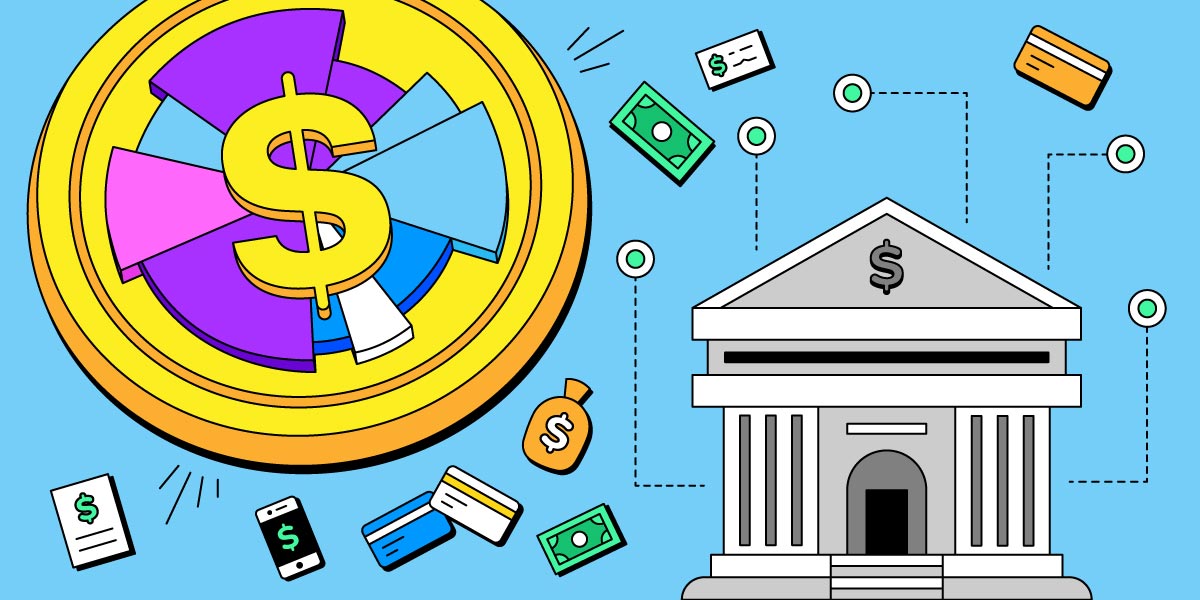Cashculator articles
News, tutorials, personal financeCategory Breakdown: See Where Your Money Really Goes
Where does your money actually go each month? It's a question most of us struggle to answer with precision. Sure, you might know rent is your biggest expense, but what about everything else? How much did dining out really cost you this quarter? Is your transportation...
How to manually record actual transactions from plan
Cashculator lets you manage your plans (expected transactions or budget) separately from actual transactions. Plan view shows what you expect. Actual shows what happened. Cashculator always had an option to automatically record actual transactions from plans, but...
Changing Recurring Plans in Cashculator 2.5
One of the ways Cashculator — Personal Finance helps you get a handle on your cash flow is by letting you set up a recurring plan for a type of income or expense that you receive or spend regularly. Your monthly rent or car payment would make sense, for example, to...
How to Find & Filter Using the Transactions Sidebar
Cashculator 2.3 introduces a significant new way to interact with your finances: the Transactions Sidebar. Using the Transactions Sidebar, you can: Search for a particular transaction or set of similar ones Filter transactions by date, description, or amount...
Meet Cashculator 2.2: A Comprehensive Guide
Cashculator has long been the go-to app for Mac users seeking an intuitive yet powerful solution for personal finance management. With the highly anticipated version 2.2 update, we're pushing the boundaries even further. From effective features like CSV import to...
Create Custom Color Themes in Cashculator
Cashculator 2.2 introduces a wide range of color themes, including specially designed ones for individuals with color vision deficiency (CVD) such as deuteranopia, protanopia, and tritanopia. However, if none of the pre-set themes suit you, you can also make your own...
Harnessing the Power of Envelope Budgeting with Cashculator
Budgeting is a crucial part of managing personal finances. It helps us understand where our money goes, plan for future expenses, and save for our financial goals. The envelope budgeting system is one of the most effective and straightforward. This method involves...
Importing bank and credit card statements with CSV Import in Cashculator
Beginning with Cashculator 2.2, you can bring in financial data from anywhere using CSV import. When might you use this? If you want to use Cashculator alongside or instead of another money management app If you already have some data in Excel (or any spreadsheet)...
Color Themes for Color Vision Deficiency (CVD)
Cashculator truly values inclusivity and accessibility for users. That's why we have created the Deuteranopia, Protanopia, and Tritanopia themes, specifically designed to support individuals with different types of color vision deficiency, sometimes referred to as...
How to Make Text Bigger in Cashculator with Zoom
Taking a closer look at your finances with Cashculator has never been easier, all thanks to the new Zoom feature. This tool allows users of all ages to effortlessly zoom in or out of their budgeting documents, providing a smooth and customizable experience. With the...
How to Personalize Cashculator with Color Themes
In today's fast-paced world, where everything is customizable, why should your financial planning tool be any different? With the latest update of Cashculator, we are thrilled to introduce new themes that allow you to personalize your financial planning aesthetic like...
How to Import Data From Cashculator 1
Hello Cashculator users! Welcome to the article about launching Cashculator 2 and seamlessly transitioning from Cashculator 1. Importing Data from Cashculator 1When you open Cashculator 2, it will automatically detect if you have version 1 installed. If it detects the...
Saving for Your Dream Vacation: A Step-by-Step Guide
Hello Cashculator users! We've recently received a great question from one of our dedicated fans who loves the app's spreadsheet style. They're planning for a vacation 12 months out and were curious about the best way to use Cashculator to achieve this financial goal....
How to Work With Multiple Accounts in Cashculator
Cashculator is a flexible tool that can help you manage multiple bank accounts.
How to Change the Cashculator App Icon
Want to customize the look of Cashculator's app icon? Choose one of the four variations from our designer or use any image you like. We've also included the original app icon, just in case you change your mind. Read on for fast, fun instructions!Here are five app icon...